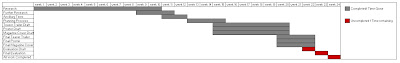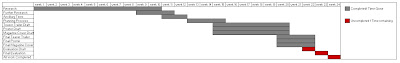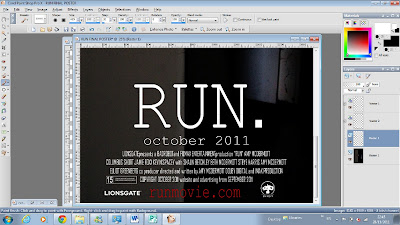I started my teaser trailer with a green band. I imported an image that I saved from online of the green band and extended the clip to an appropraie time for it to remain on screen. Using my video converter, I took the Lionsgate logo sequence from YouTube and made it in to a AVI file which I could then put in to the timeline. I took out the sound but kept the clip and then put the ambience sound effect over this.
I used the blade tool to cut the whispering part of the opening clip apart from the bit where I reached down to sort out the camera. I then removed the video just to keep the sound and made this a blank clip to create this part of the script. I continued the ambience as backing music. As you can see I faded in the whispering slightly so it didn't start so suddenly. The ambience clip also ended to I cut the beginning part out just to keep the echoing sound and cross faded the repeated sound clip with the previous so they flew nicely between each other.
I then used the blade tool again to separate the beginning of the first shot. This was so I could use the Bad TV filter just on this part, to look like the clip was fuzzing in. I used this technique throughout my trailer so only certain parts fuzzed not the whole clip which wouldn't have worked.
I changed the settings on the bad TV filter to make the clip look exactly how I wanted it to.
I also used the same filters I used in my draft teaser trailer to create the night vision effect. However I made the effect less green which I think made it look a lot better. I applied these settings to the rest of my clips to keep a consistent style.
In my teaser trailer draft, I didn't like how the titles continuously fuzzed. Therefore I used the blade tool to cut the text clips in to sections and then apply the bad TV effect to random parts to create the interference/fuzzing . I then also added the louder, brief interference sound effect when I had used the bad TV filter, adding to the effect. I kept the noise filter throughout the title to make it look like there was still interference but not as much when the bad TV effect is used which I thought worked really well.
Here is my next clip where I also used the blade tool to cut a separate part and use the bad TV filter on it. This worked as a good transition between the titles. As you can see I have also used a cross dissolve transition to make the titles fade in which I feel make them more interesting and build tension. I have also continued the ambience as you can see in the sound timeline underneath.
Here is where I created the "at least 16,000 disappear forever" title. In my teaser trailer draft I just had "forever" fade in separately and fuzz like the other titles, but I don't think this made it stand out enough. So here I used the cross dissolve transition to make forever fade in underneath the first part of the title.
I then used the noise filter as "forever" stays still on the screen for a while. I used the blade tool to cut a separate clip and then used the bad TV effect to make it really fuzz and ten disappear. I also added the loud interference sound here to add the effect.
Before I showed the final shot, I wanted the screen to be blank for a small amount of time to create suspense. Again I used the blade tool too separate the clip and removed the video but kept the sound. I used a cross dissolve sound transition because the whispering appeared very suddenly. I then also used the blade tool to cut a separate clip and use the bad TV filter to make the clip fuzz in.
I then also used the blade tool again to cut up the clip and make random sections have the bad TV effect which I thought worked really well and made the shots much more interesting than in my draft trailer.
As the shot ended I placed the first scream in again which can be heard over a blank screen.
I then added more screams and overlapped them until I was happy with how they sounded.
Again I then used the blade tool to divide the title up to add the bad TV effect just to parts.
As you can see here I then used the cross dissolve transition to make the release date fade in underneath RUN. I then made run fade out for the release date to remain on screen by itself.
I then used the bad TV filter and noise filter to make the release date pixelate and fade out. I think this looked really good and worked a lot better than in my teaser trailer draft.
I then added my institutional references and website. I made the website red by using the text editing features. As you can see here I carried on the ambience sound right to the end. I used the blade tool to cut a seperate clip at the end where I used the bad TV effect to made this title fuzz out. I again used the louder interference sound to add to this effect.